What is the best SEO-friendly URL structure and what should you consider while choosing one? This blog post will answer these questions in 10 simple steps.
Just as a website’s design can rule whether or not a user would stick to your website, website URLs also play a major role in fetching you more clicks.
Website URLs are the first thing users and Google set their eyes on.
Technically, URLs are responsible for sending a user to their intended destination and form an organized website structure.
While it may seem pretty easy to decide a URL, they can create a lot of trouble if done wrong.
You might get stuck in a vicious cycle of redirects if you don’t plan ahead.
Not only is a properly structured URL clear and concise, but it also is easy to share if optimized for search engines.
In fact, according to a report by Backlinko, URLs are important for website ranking.
Here’s why:
- The length of the URL stands tall on #46 in Google’s top 200 ranking factors.
- Keyword in the URL is listed on #51.
- The path of a URL is on #47.
However, to write perfectly SEO-friendly URLs, you need a few tips up your sleeve. Before we delve into it, let’s first understand what is a search engine optimized URL.
What are SEO-friendly URLs?
A Uniform Resource Locator or URL is the address of a web page, containing the domain and/or subdomain name.
Examples:
- URL containing only domain – https://www.rankingbyseo.com/
- URL containing subdomain and domain – https://www.rankingbyseo.com/blog/
There is also another part of the URL – permalink – that is composed of text depicting an explicit page.
Example: https://www.rankingbyseo.com/digital-marketing-services.html
While the URL is always visible on search engines, it is also noticed when shared on social media.
Here’s how a user perceives a URL.
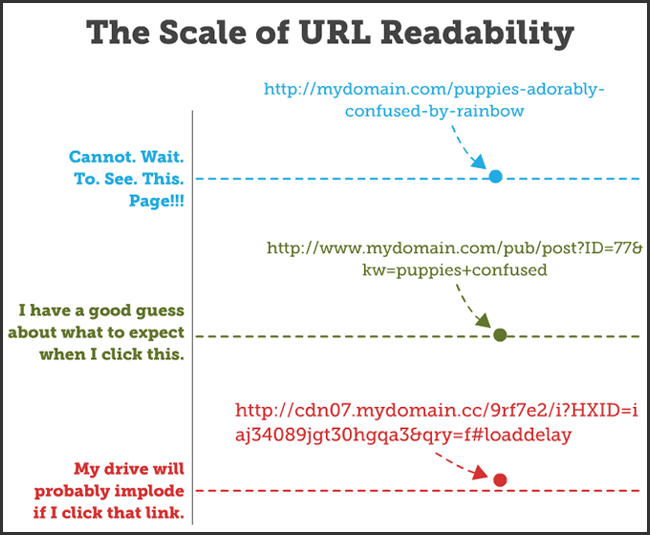
Source: Neil Patel
Most content management systems (CMSs) form a URL automatically upon the creation of a new page/post. However, you can edit the permalink part of it to match optimize it for search engines.
SEO-friendly URLs are those that are created in order to help rank a website better and cater to the needs of users.
Creating such URLs is one of the best practices of SEO in 2020.
Most such URLs are short and keyword-focused.
So let’s understand how you can find keywords to create an SEO-friendly URL.
How to Look for Keywords to Create an SEO-Friendly URL?
Before you can compose an SEO-friendly URL that is advanced for searchers and search engines, you have to recognize the keywords for which you want to get your page ranked.
The best keywords for your page would be the ones that:
- Are directly related to your industry or topic of the web page.
- Have a high search volume indicating that more people are looking for the term.
- Have little competition.
You can find these keywords by using SEMrush or go through our guide to find profitable long-tail keywords.
Simply type in your industry-related phrase in the search bar and it will show you a list of all keywords that you can use.
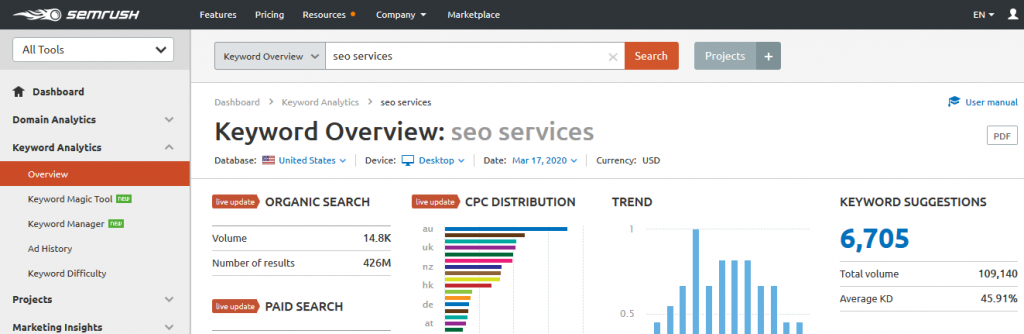
Choose the ones that are directly associated with your topic of interest and are popular among the searchers.
Using these keywords in the URL will certainly help drive more traffic to your website.
10 Steps to Create an SEO-friendly URL Structure
To get an edge over your competitors, it is essential that you create a powerful URL structure and optimize it for top search engines, says Google Search Console Guidelines.
Follow these steps to kick start the process of composing an SEO-friendly URL for all search engines, such as Bing, Google, Yahoo, etc.
1. Match URLs to Page Titles
Creating URLs that are consistent with your page title can help you gain better rankings in web search engines.
The best way to do this is to create a permalink that summarizes the topic of the page.
Suppose your page title is ‘Affordable SEO Packages’, if a user plays out a Google search and navigates to your site, the desire is that the URL for that page coordinates with the page title.
For example:
Page Title: Affordable SEO Packages
An SEO-friendly URL: https://www.rankingbyseo.com/affordable-seo-packages.html
It would appear on search engines something like this:
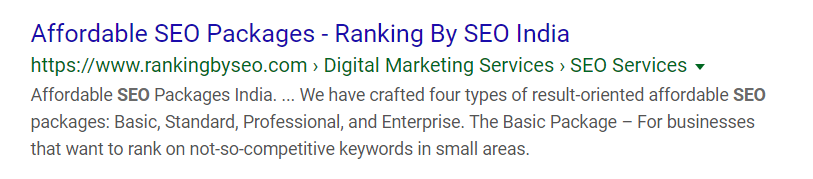
This helps search engines index your website. It additionally generates trust and authority with your crowd.
2. Keep It Short and Simple (KISS Principle)
The shorter the URL, the sweeter it looks.
Long URLs tend to confuse web crawlers as to what the page is all about.
For example, take a look at the following URL. Don’t you think it’s filled with junk?
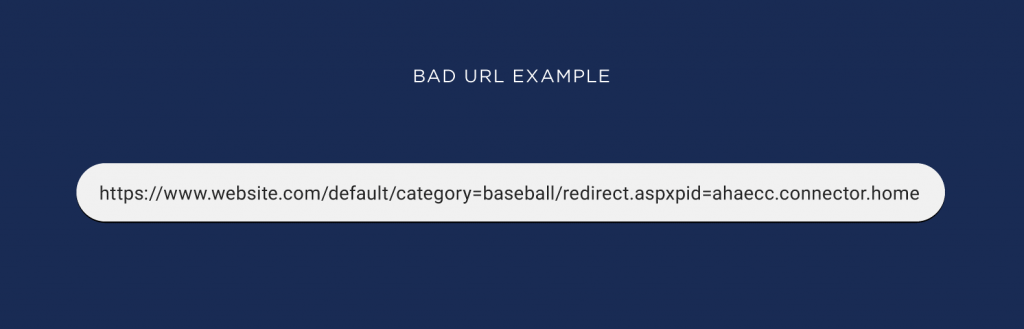
Source: Backlinko
To search engine crawlers, this URL could be about baseball, default, or even redirect.
Now take a look at https://www.website.com/baseball.
Doesn’t this seem like a much easier-to-read URL?
It eliminates all possibilities of misunderstanding the intent of the page because it only has one word in the permalink – baseball.
In fact, according to research, the shorter the URL length, the better the position of the website of Google.
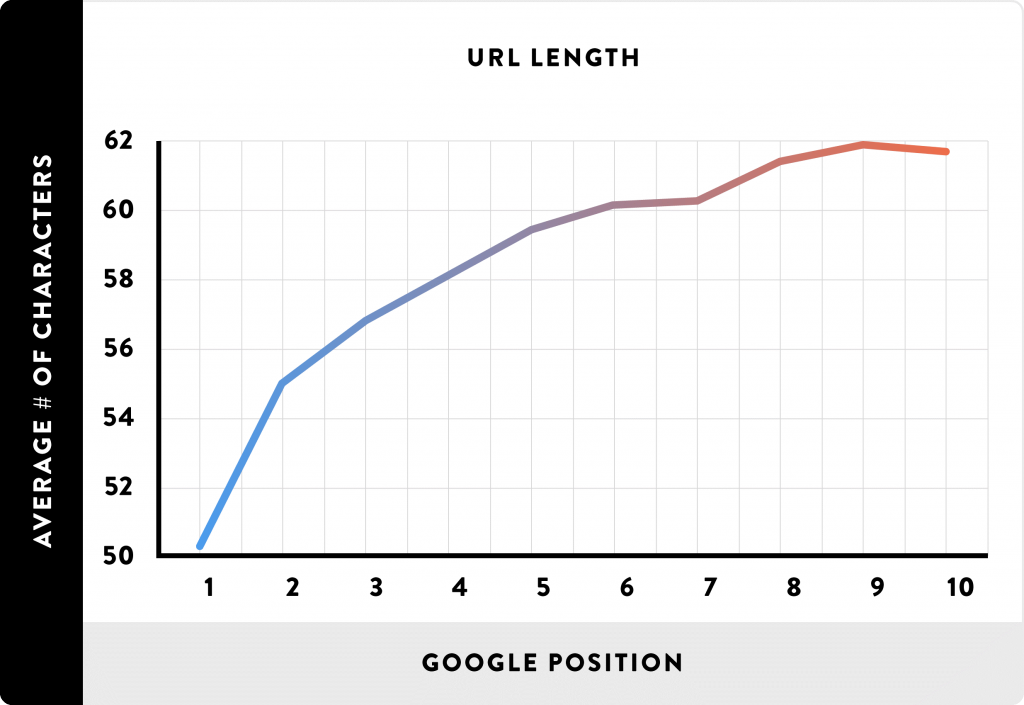
Source: Backlinko
Not only that, but such short URLs also have a better chance of being shared on social media.
3. Remove Unnecessary Words and Punctuation
Your URLs should interest two kinds of audiences: Google and its users.
On the off chance that the subject of your page isn’t self-explanatory by looking at the URL, it’s not SEO-friendly.
This is one of the top SEO mistakes that most people make.
Words that don’t exemplify the meaning of the URL are viewed as extra and should ideally be expelled.
There is a list of stop words that are the most widely recognized words in the English language, which incorporates words like “and” and “the.”
URL containing stop words: https://www.domain.com/the-ultimate-guide-to-URL-structuring-for-seo
SEO-friendly URL: https://www.domain.com/seo-friendly-url-structure
Some other examples are:
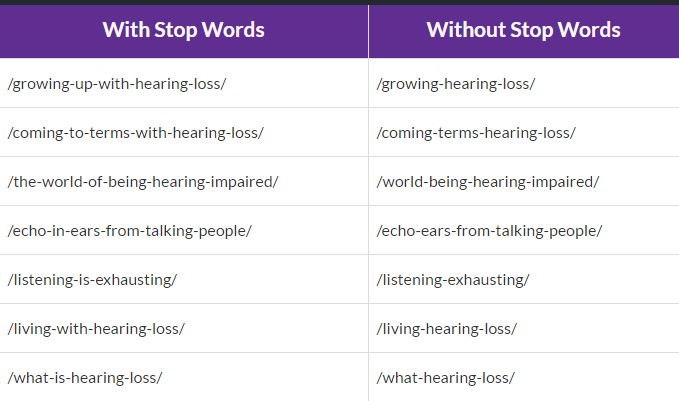
Source: Online Media Masters
Similarly, unnecessary punctuation must be avoided.
Regardless of whether your page title contains commas, question marks, parentheses, etc., you must refrain from adding these special characters in your website URL.
They distract web crawlers, thus impacting your search engine ranking.
You can check out a list of safe and unsafe characters for URL at Perishable Press.
4. Use Hyphens Instead of Underscores
Separate illustrative words in your URL to make it more readable for users and web crawlers.
A repetitive discussion in the SEO community has been hyphens versus underscores and which configuration Google likes.
Google doesn’t treat hyphens and underscores as the same when indexing URLs.
Hyphens are viewed as word separators that improve URL comprehensibility, while underscores are treated as word joiners.
Google would understand https://www.domain.com/seo-friendly-url-structure as ‘seo friendly url structure’.
Be that as it may, it would understand https://www.domain.com/seo_friendly_url_structure as ‘seofriendlyurlstructure’.
As should be obvious, Google’s interpretation of your URL with hyphens is simpler to peruse than the confused one with underscores.
Google has even described how underscores and hyphens must be used in its guidelines for simple URL structure.
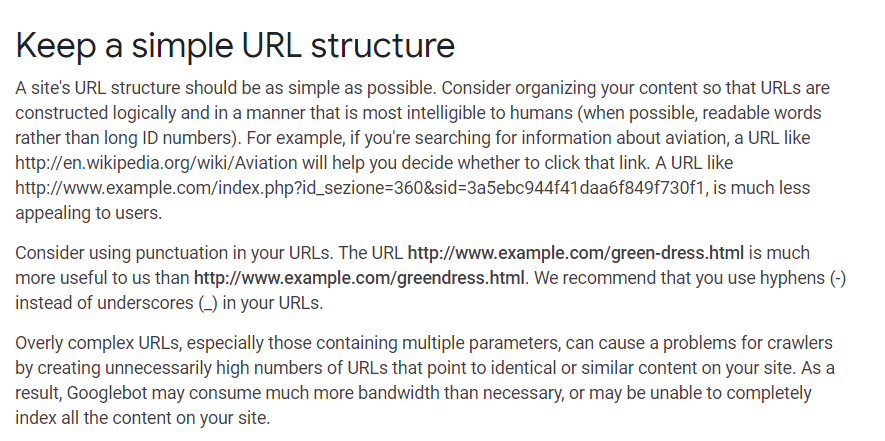
Source: Google
5. Use Canonical Tags Correctly
Canonical tags are used to indicate to search engines about the originality of the page to avoid duplicate content related problems later.
Their main use is to inform the search engine about which URL should be used to rank in search results.
Take a look at the image below to see how they’re used.
![]()
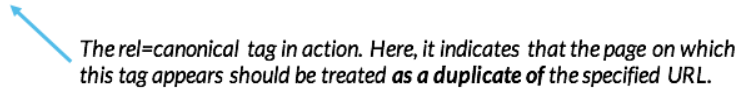
While these tags are important for just about any website, they see their most use in online retailing aka eCommerce websites.
For example, if you want to buy shoes, you can go directly to, say, https://www.ecommerce.com/shop/women/designer-shoes.
Or, you could take a route via the website’s homepage: Homepage>>Women>>Designer Shoes.
The URL that would appear would something like https://www.ecommerce.com/shop/women/designer-shoes?id=27649&edge=hybrid.
Both URLs direct the user to the same content.
For all these, the website owner would have specified a canonical, clean tag that is common for both these paths.
This one canonical URL will appear in search results.
6. Avoid Using Dates in the URL
Earlier, a few CMSs, such as WordPress, would automatically add the publishing date in the URL.
It would look something like:
https://www.rankingbyseo.com/2020/1/4/sample/.
This looks ugly and makes the URL longer.
Example: https://www.rankingbyseo.com/2020/1/4/seo-friendly-url-structure has 64 characters.
While the one without the date (https://www.rankingbyseo.com/seo-friendly-url-structure) as only 55.
That makes a 14% difference in length!
Also, when you have a date in your URL, it could be problematic in updating content.
For example, let’s say you post a blog on “Improve You SEO Skills in 2019” and the URL contains the date with the year 2019.
Now, in 2020, you want to update your content to “Improve Your SEO Skills in 2020”, but the URL would say 2019!
301 redirecting the page to a new URL is an option but it isn’t viable.
So why have dates in the URL at all?
7. Use Lowercase Letters and Standard Characters
URLs that are optimized for search engines add to readability.
That is the reason making URLs with lowercase letters and standard characters is the best practice for improving internet search engine rankings.
Uppercase letters blended in with lowercase letters can make a URL untidy.
This structure additionally befuddles web crawlers and searchers, so stay away from them.
Regular non-standard characters in URLs are ones we find in dynamic URLs like %, and, #, @.
Some CMSs will likewise add non-standard characters to report records like PDFs, so make certain to check the structure before sharing your URLs.
Using URLs like https://www.domain.com/SEO%-BeSt&-%PraCtices can create a lot of trouble.
Whereas, using https://www.domain.com/seo-best-practices is ideal.
8. Avoid Dynamic URLs
While Dynamic URLs are important sometimes (UTM tracking), it is wise to leave them out if you look from an SEO standpoint.
They are trouble for SEO because:
- They make URL length longer. (https://www.domain.com/?utm_source=facebook&utm_medium=banner&utm_campaign=fb_campaign)
- They can cause duplicate content problems if different versions of such URLs are indexed.
- They are ugly and lack readability, thus decreasing your organic CTR.
- They get truncated in search results because of their length.
Leave them out at all costs!
As I said before, use short URLs only!
9. Go with HTTPS
It is evident that security is a major concern these days.
Cyber crime and identity theft pose a serious threat to internet users if they aren’t using a secure connection.
In fact, take a look at the graph below to spot the exponential rise in the monetary damage caused by cyber attacks.
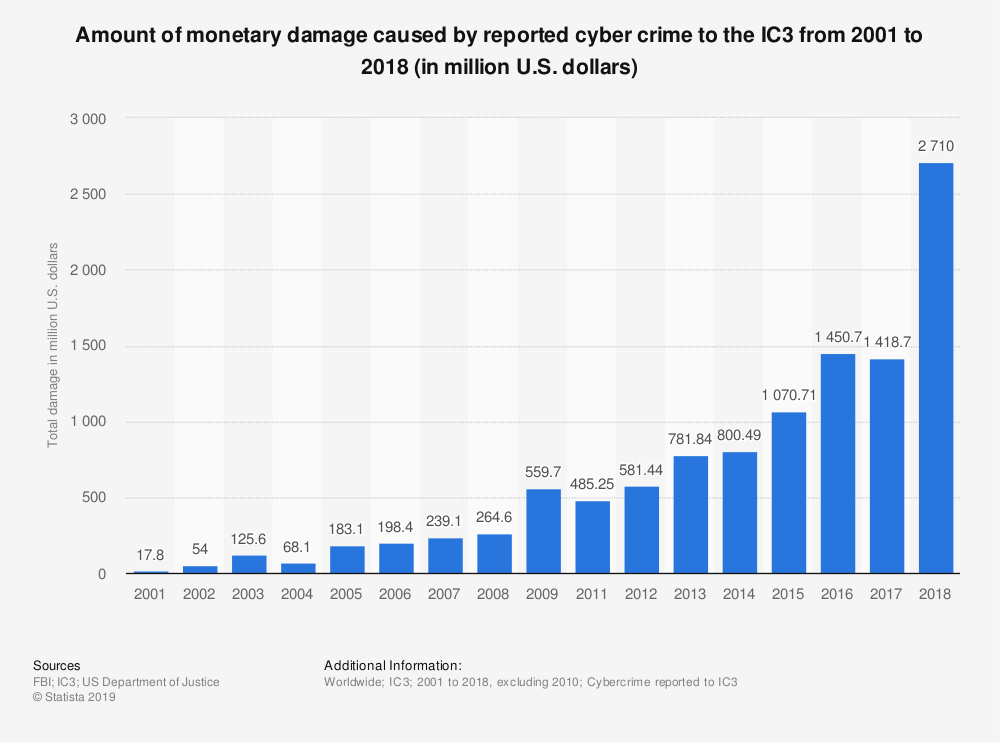
Source: Statista
This is why it is of utmost important to use HTTPS instead of HTTP.
HTTPS is HyperText Transfer Protocol Secure, the securer version of HTTP.
Simply put, this means that the website data is encrypted, and thus, secure.
The difference between the two is clearly expressed in the image below.
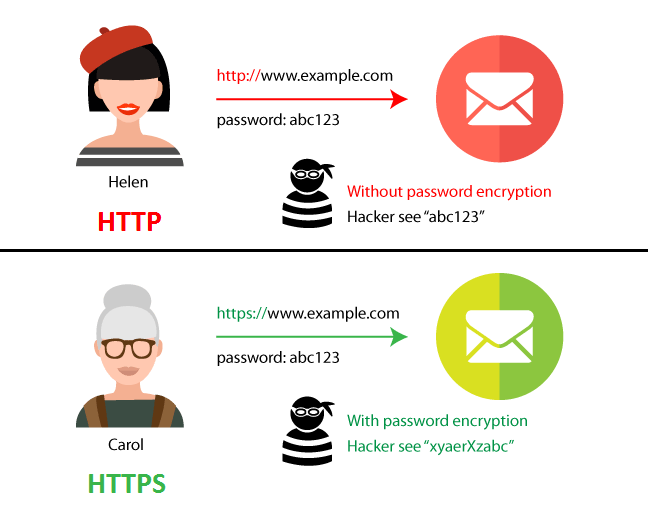
Source: SEOPressor
Apart from ensuring user security, it is also a ranking factor.
You just have to get an SSL certificate for your website.
In fact, you can’t do without it if your website intakes sensitive financial info online.
You can buy an SSL certificate from various companies and it doesn’t cost much either (~ $30 a year).
10. Make an XML Sitemap
When you’ve ticked off all of the above-mentioned points, you’ll need to ensure web crawlers realize what’s new with your site.
That is the place sitemaps prove to be useful — especially XML sitemaps.
An XML Sitemap isn’t to be mistaken for the HTML sitemap.
XML is for the web crawlers, while the latter is for the most part intended for human users (despite the fact that it has different uses too).
So what is an XML Sitemap?
In plain words, it’s a rundown of your site’s URLs that you submit to the web crawlers. This fills two needs:
- It helps web search engines to discover your website’s pages all the more effectively.
- Web crawlers can utilize the sitemap as a source of perspective when picking canonical URLs on your webpage.
Picking a canonical URL becomes important when search engines see copy pages on your website, as we saw previously.
Following is a portion of the XML Sitemap of Ranking By SEO.
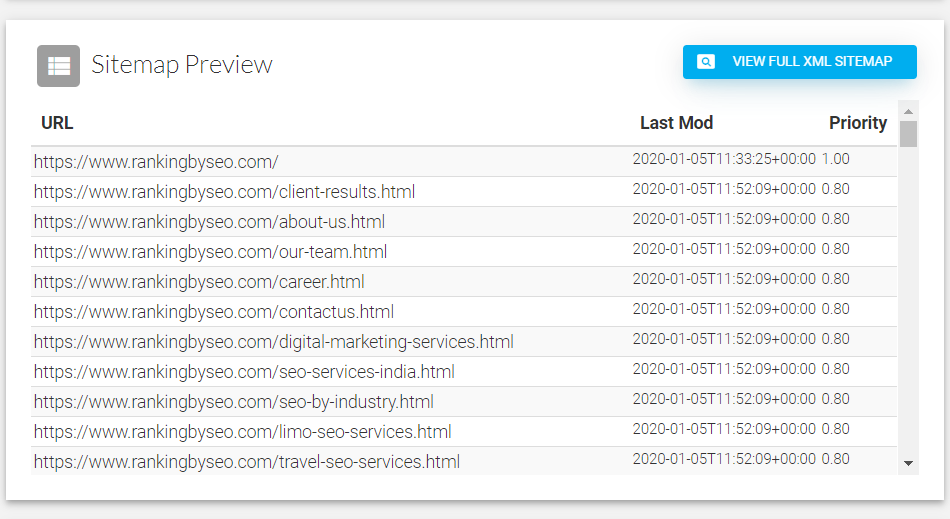
In this way, as they don’t need any copies in the indexed lists, search engines utilize an exceptional calculation to recognize copy pages and pick only one URL to show the entire group as one in search results.
Other website pages simply get sifted through.
Going back to sitemaps, one of the criteria search engines may use to pick an authoritative URL for the group of site pages is whether this URL is referenced in the site’s sitemap.
For absolutely SEO reasons, it’s recommended that you incorporate just the pages you’d prefer to appear in search.
You ought to include an increasingly complete record of your site’s URLs inside the HTML sitemap.
Conclusion
While it might appear to be simple enough on paper, the URL structuring procedure can be very precarious. There are a few factors that must be tended to while organizing URLs to conciliate both web indexes and human users.
It begins with the more specialized perspectives like picking a top-level domain and getting an SSL certificate so users realize that your site is protected.
You should then work your way down to finding the ideal number of characters and words to guarantee that your URL has “human-readability.”
Also, obviously, you need to ensure that you’re accurately focusing on your keywords without wavering on the edge of making the URL longer.
No doubt it’s somewhat convoluted.
Be that as it may, when you separate things bit by bit, URL structuring turns out to be substantially more sensible.
Also, when you truly investigate it, the procedure comes down to a few presence-of-mind rules that can be epitomized into three principle words.
Short, basic, and readable.


Hi Lalit, Which one is better?
blog(.)domain(.)com or domain(.)com/blog?
Please reply?
Both are good. However, domain(.)com/blog is easy to manage. So, my vote goes to this structure.